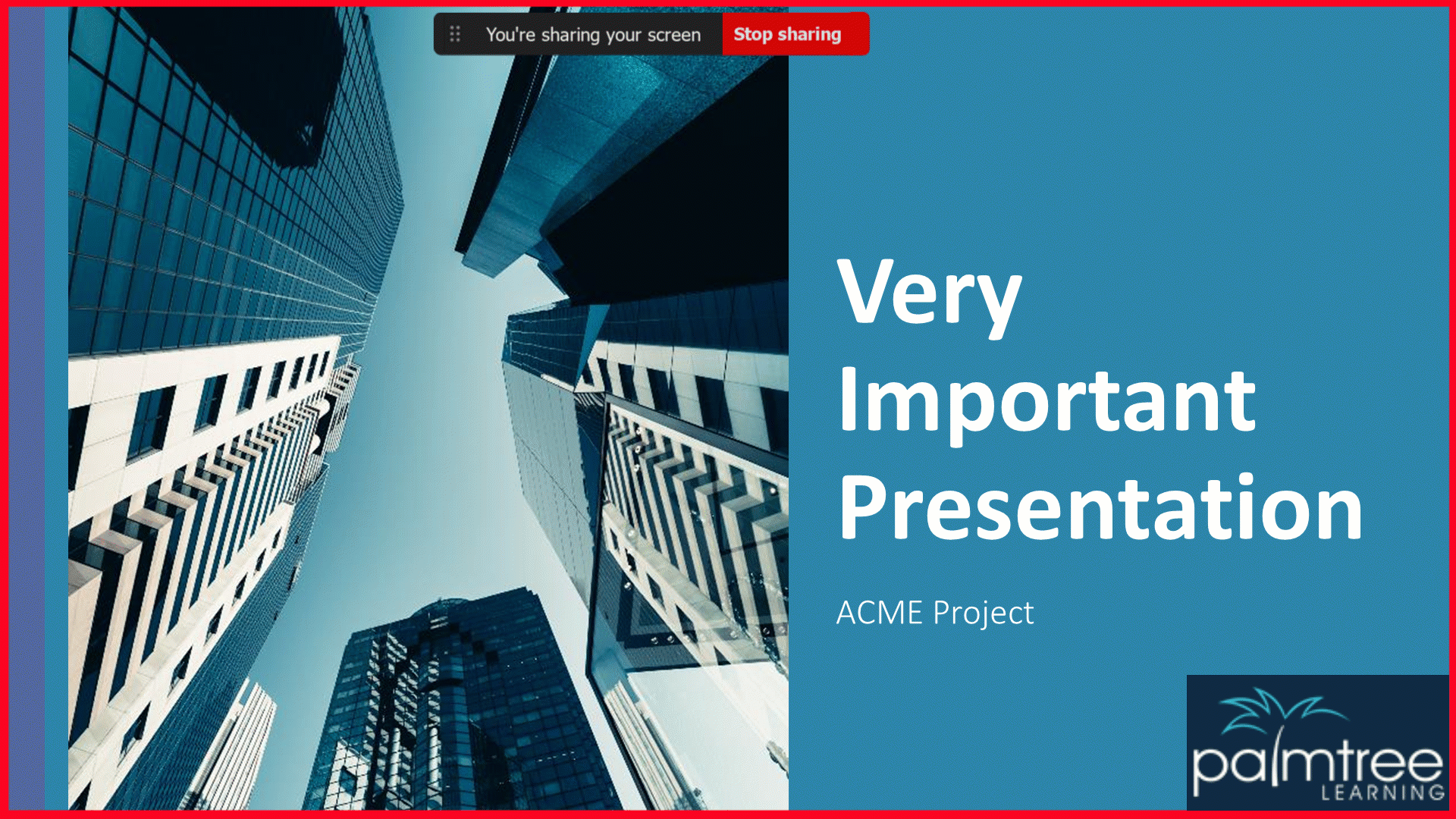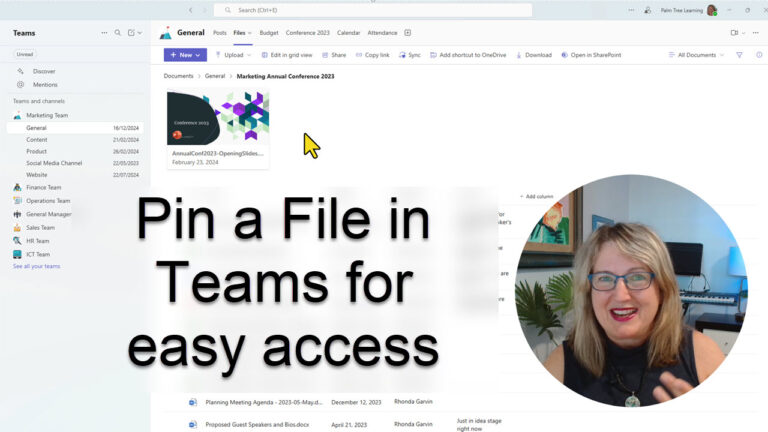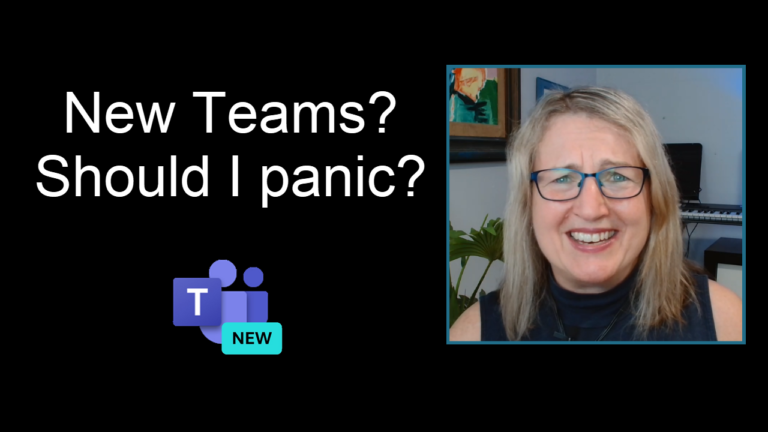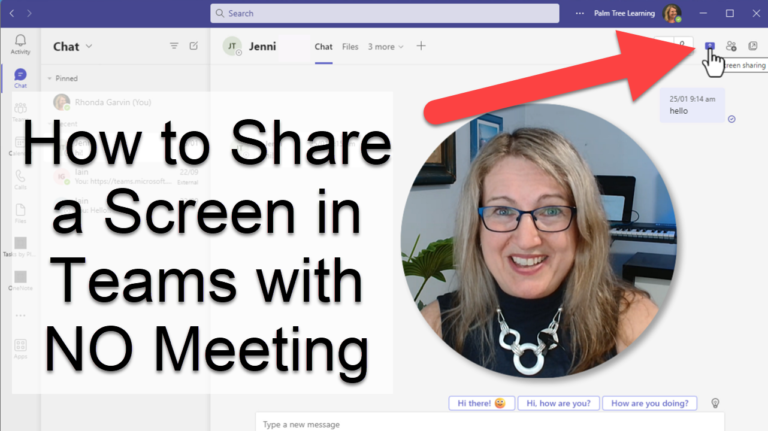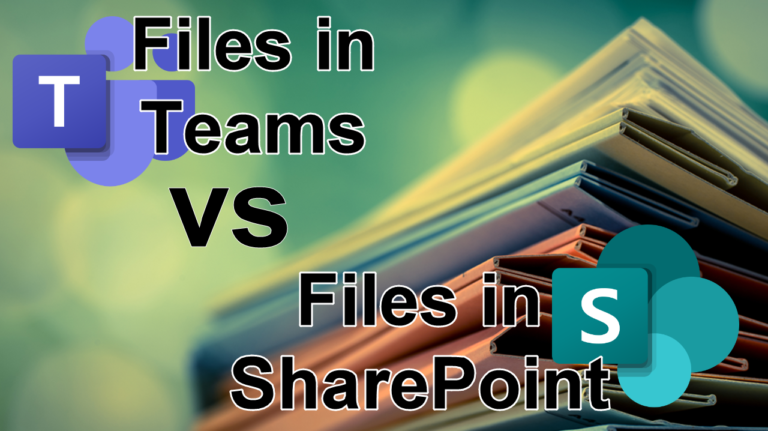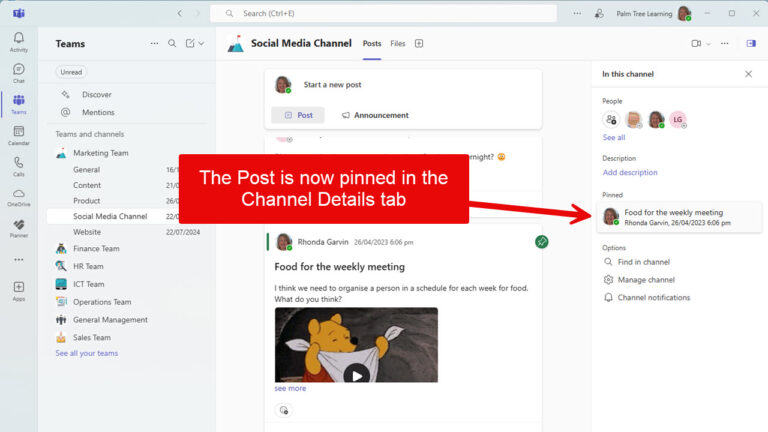Turn it Up! Share Your Screen – With Sound – Like a Pro
We’ve all been there. You’re in a Teams meeting. You’ve confidently shared your screen and you’re about to hit play on that important video—only to realize… no sound!
There’s that awkward pause as you scramble to stop sharing, and the “Hold on, let me fix that” moment.
But guess what? There’s a smoother way.
🔹 Move your mouse to the top of your shared screen.
🔹 The Presenter Toolbar magically appears.
🔹 Click Share Sound.
Done. No one needs to know. You stay cool, collected, and totally professional.