Pin a File in Teams for easy access
If there is a file that your team needs to access constantly, why not pin it in an obvious spot so that it is super easy for everyone to find.
If there is a file that your team needs to access constantly, why not pin it in an obvious spot so that it is super easy for everyone to find.
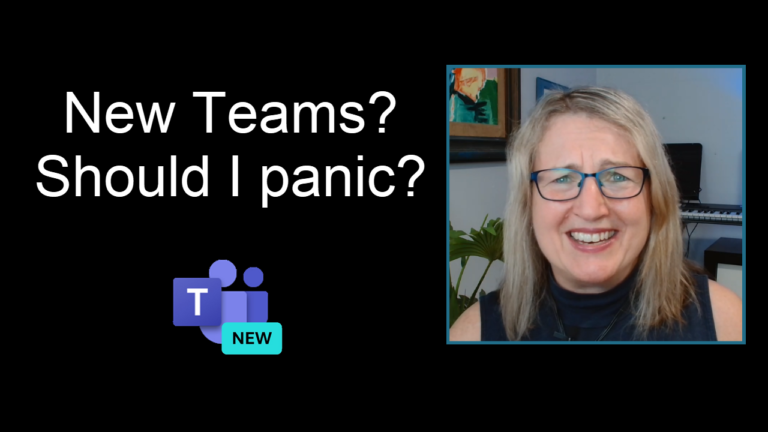
Microsoft have been working on a whole new version of Teams and it’s rolling out now. Should you panic? Spoiler Alert: High chance you’ve already got it, and it’s business as usual.

If you need to schedule a meeting with someone from the general public who might not even have Microsoft Teams – let’s say it’s for an interview or a customer appointment – then there’s a nice meeting template that Microsoft has included in Team that you could use for creating this meeting. It’s called –…
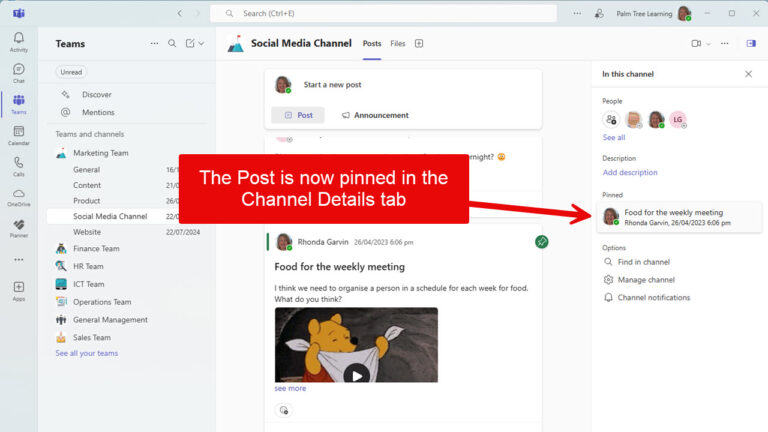
When everyone is posting in your Teams Channel, it is easy for an important post to get lost in a long list of posts and replies. Pinning a post in Microsoft Teams, doesn’t pin it to the top of your posts like other social media does, it pins it in the Channel Details tab at the…

Microsoft Teams keeps getting better, and some features might have flown under the radar. Here are my top five picks that can enhance your meetings and collaboration: 1️⃣ Spacebar to Unmute: Need to chime in quickly? Hold down the spacebar to temporarily unmute during a meeting. Perfect for large calls or noisy environments when you…
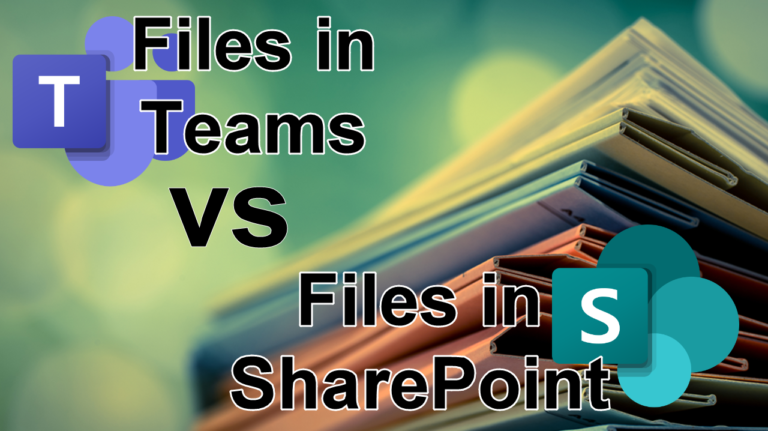
What’s the difference between the files or documents that are stored in Microsoft Teams, verses the files you store in SharePoint? Not a lot! The files in Teams ARE in SharePoint! Watch the video for all to be explained. Start sharing documents with your Team, rather than emailing them around!
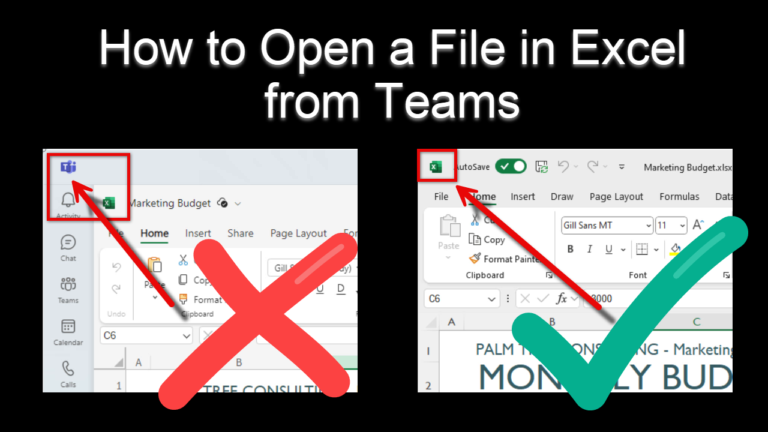
Is this you? I can see my Excel file in MS Teams, but when I click on it, it opens in a cut down version of Excel – within Teams. How do I get my file to open in the full version of Excel?