New Teams? Should I panic?
Microsoft have been working on a whole new version of Teams and it’s rolling out now. Should you panic?
Spoiler Alert: High chance you’ve already got it, and it’s business as usual.
Microsoft have been working on a whole new version of Teams and it’s rolling out now. Should you panic?
Spoiler Alert: High chance you’ve already got it, and it’s business as usual.
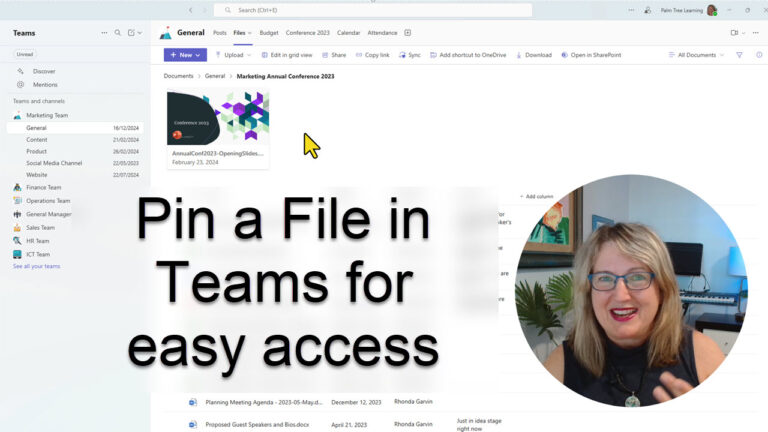
If there is a file that your team needs to access constantly, why not pin it in an obvious spot so that it is super easy for everyone to find.

Running late for a Microsoft Teams Meeting? Need to leave a meeting before it’s done, but you want to stay in the meeting? Watch how I continue on the same meeting from laptop to phone to car, then back to phone and finally the laptop. Of course, do it all safely without walking into people!!
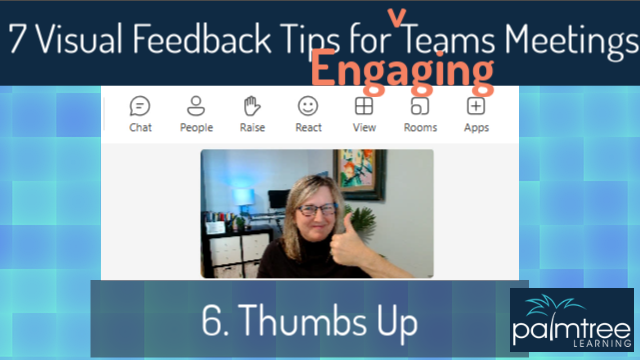
Audience feedback is everything! Feedback helps us gauge where our audience is currently at, and to connect our message more effectively. At in-person events, we can use vocal and visual feedback—laughing at jokes, nodding, smiling, groaning, raising hands, or showing concern. In virtual meetings with 3-5 participants, we can still use these cues. But beyond…
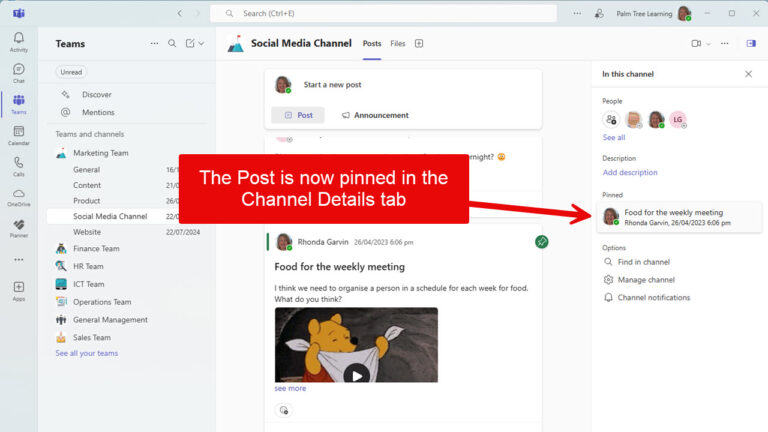
When everyone is posting in your Teams Channel, it is easy for an important post to get lost in a long list of posts and replies. Pinning a post in Microsoft Teams, doesn’t pin it to the top of your posts like other social media does, it pins it in the Channel Details tab at the…
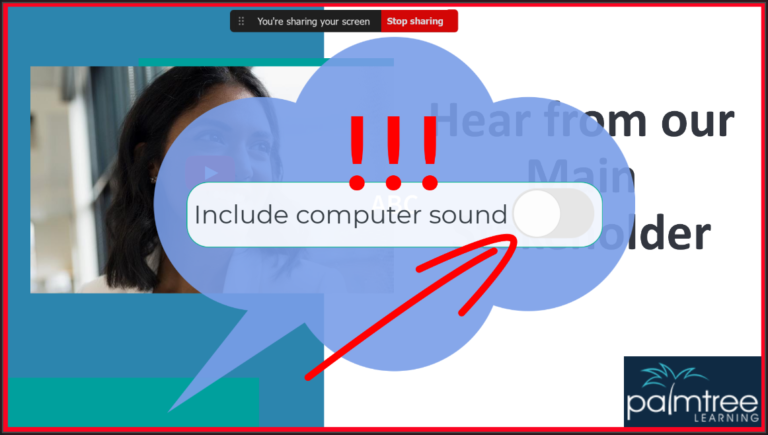
We’ve all been there. You’re in a Teams meeting. You’ve confidently shared your screen and you’re about to hit play on that important video—only to realize… no sound! There’s that awkward pause as you scramble to stop sharing, and the “Hold on, let me fix that” moment. But guess what? There’s a smoother way. 🔹…
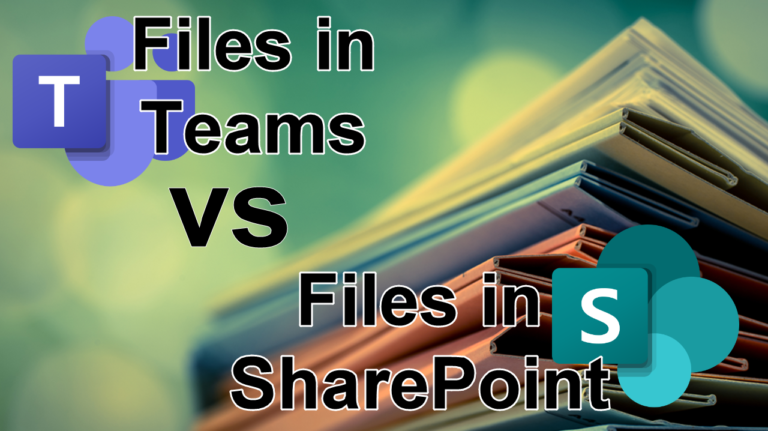
What’s the difference between the files or documents that are stored in Microsoft Teams, verses the files you store in SharePoint? Not a lot! The files in Teams ARE in SharePoint! Watch the video for all to be explained. Start sharing documents with your Team, rather than emailing them around!