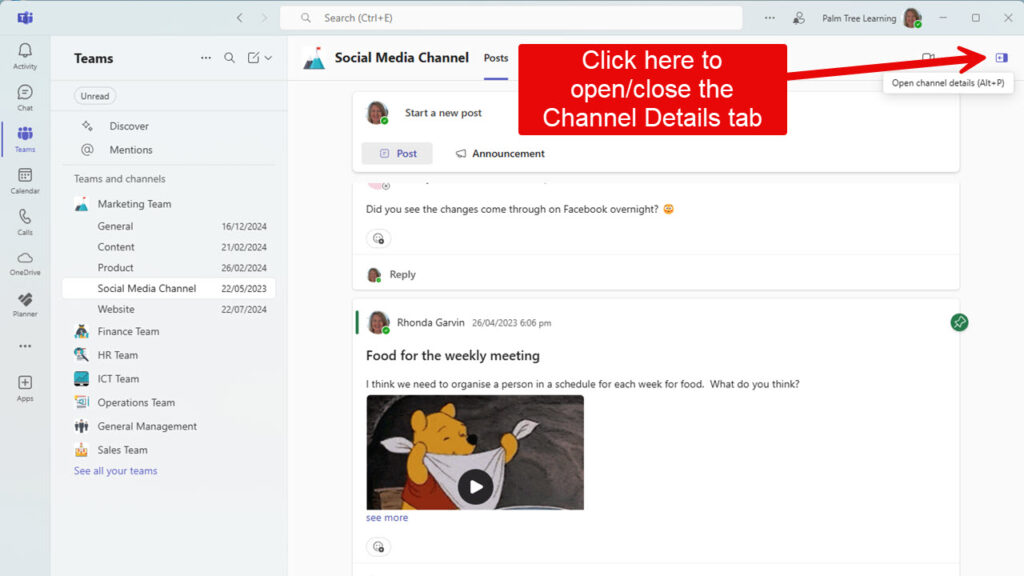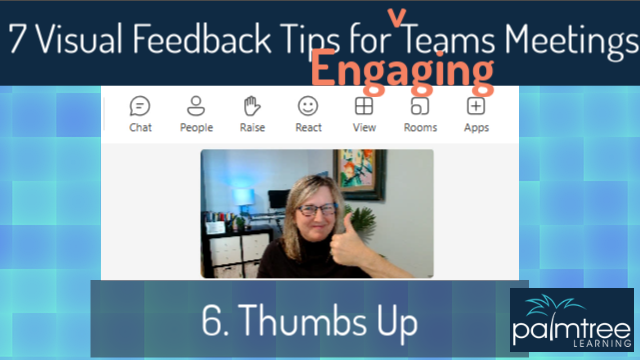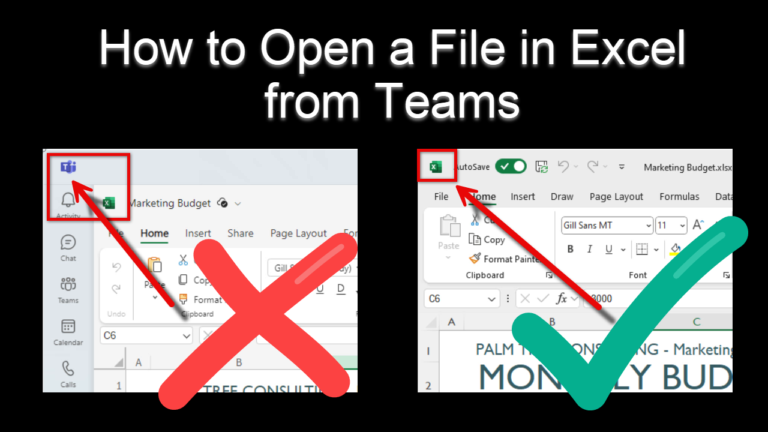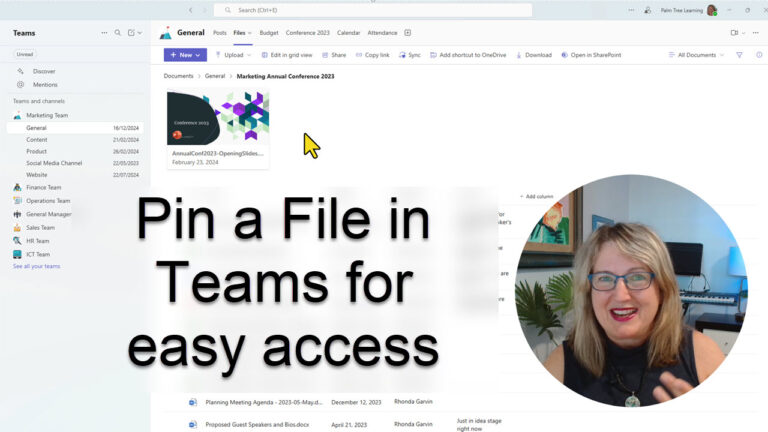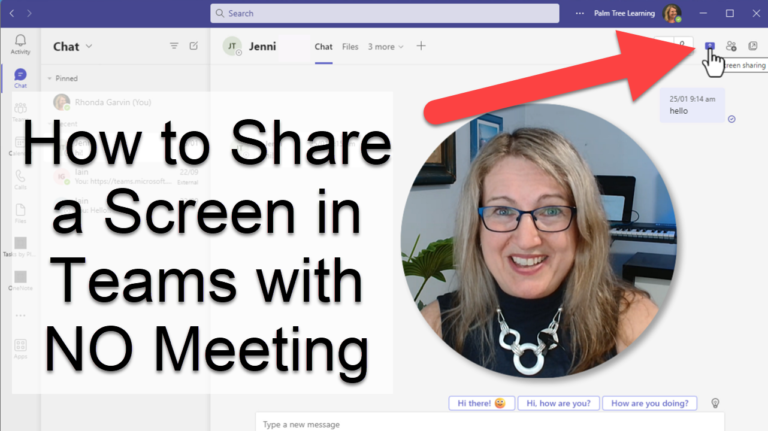Pin a Post in Microsoft Teams
When everyone is posting in your Teams Channel, it is easy for an important post to get lost in a long list of posts and replies. Pinning a post in Microsoft Teams, doesn’t pin it to the top of your posts like other social media does, it pins it in the Channel Details tab at the right of the screen.
This way, it doesn’t matter where you are in the list of posts, you can see it on the right and simply click on it.
Step 1: Locate the post that you want to pin, then click on the three dots to bring down the ‘More Options’ menu.
Step 2: Choose 📌Pin from this list.
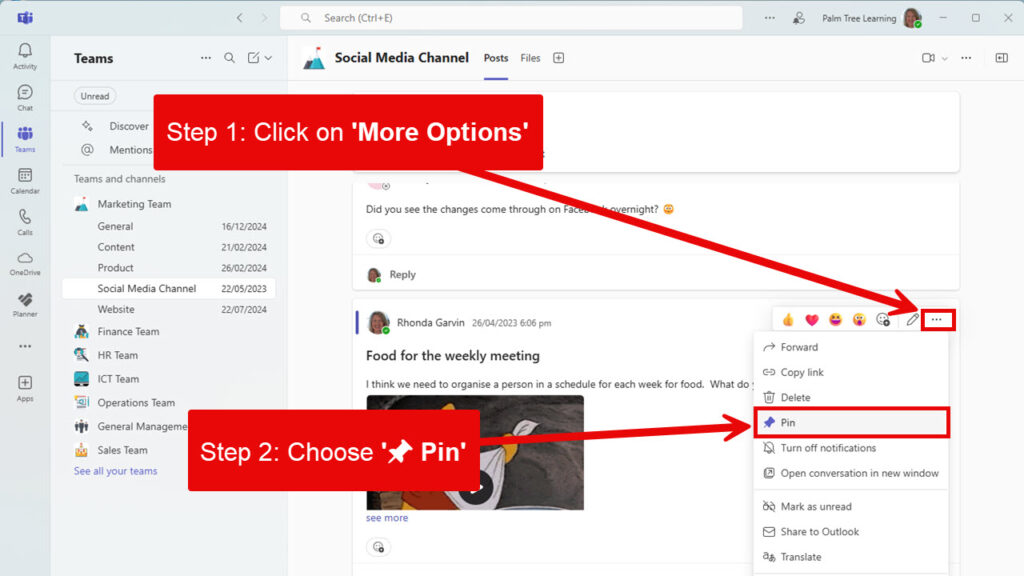
You can now see that the post is pinned in the Channel Details tab on the right hand side.
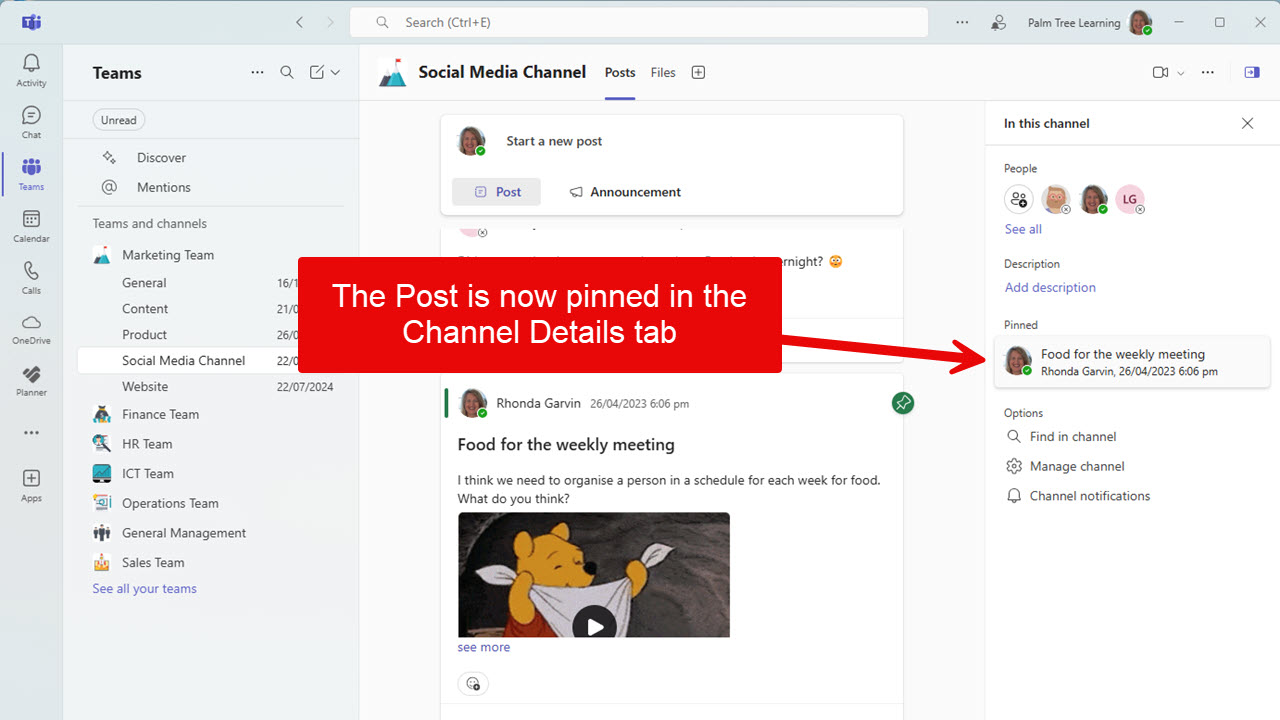
Click on the icon on the far right to open and close the Channel Details tab.