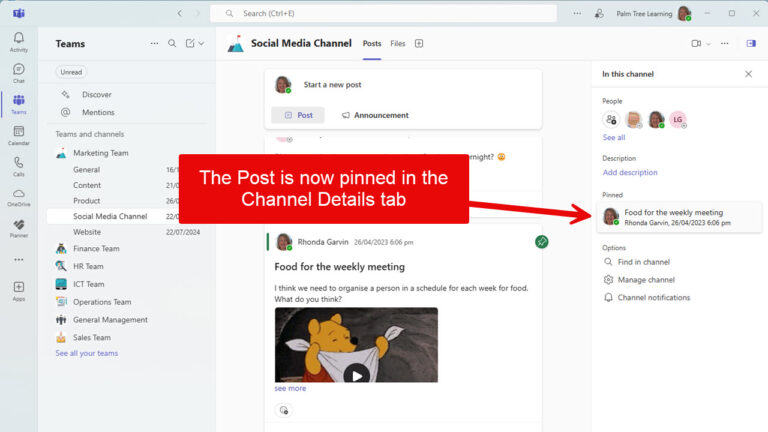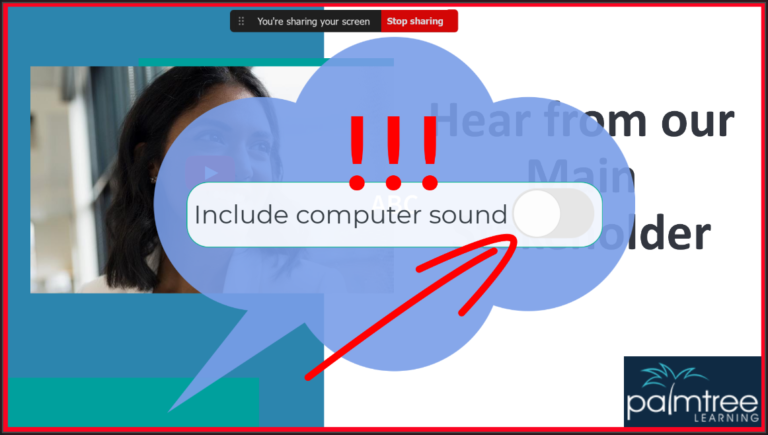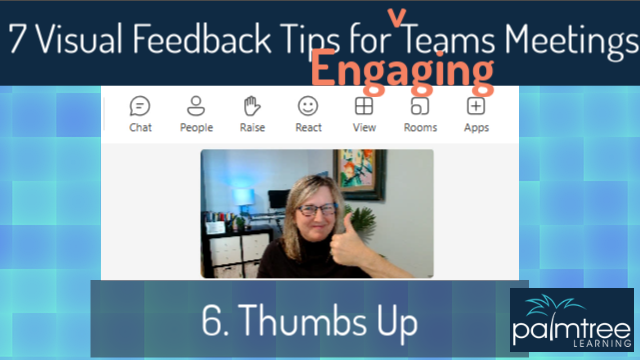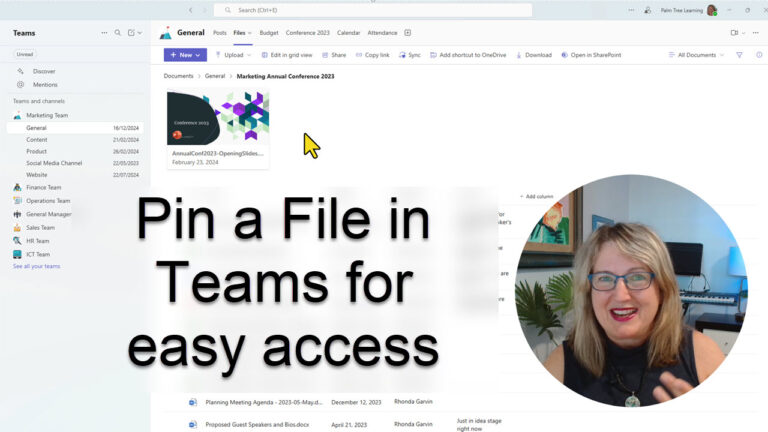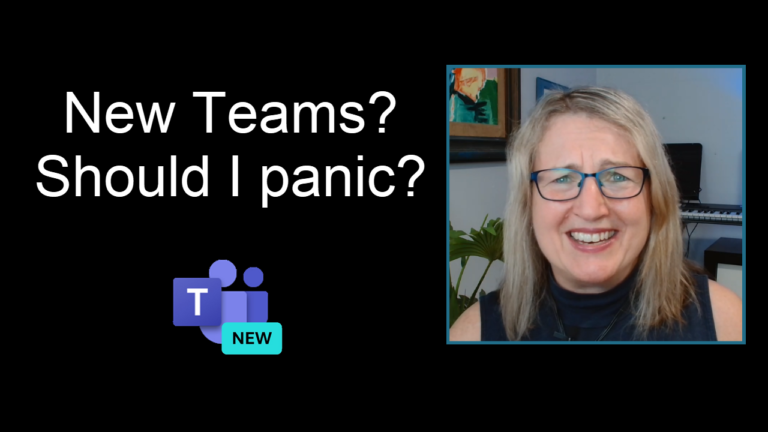5 Gems in MS Teams you may not be using

Microsoft Teams keeps getting better, and some features might have flown under the radar. Here are my top five picks that can enhance your meetings and collaboration:
1️⃣ Spacebar to Unmute: Need to chime in quickly? Hold down the spacebar to temporarily unmute during a meeting. Perfect for large calls or noisy environments when you want to jump in without fiddling with buttons.
2️⃣ Rename the “General” Channel: At last! You can now rename the generic “General” channel to something meaningful for your team. It’s the small wins! 🎉
3️⃣ Hide Yourself in Gallery View: You can now hide yourself from your gallery view, and focus entirely on others and their reactions. Pro tip: Position the gallery window near your camera for an even more natural conversation flow.
4️⃣ Use Avatars for Camera-Off Days: Can’t be on camera? Avatars are a fantastic alternative to the static initials people normally get when your camera is off. They add a touch of personality and make meetings more engaging.
5️⃣ Open Files in Desktop Apps: Prefer working in the full app instead of the browser version? When opening a file in Teams, just click the three dots next to it and choose “Open in App” or “Open in Excel.” It’s a quick way to stay productive using your preferred tools.
I’ve found these features incredibly useful and hope they make your Teams experience smoother too! Have you tried any of these yet? Let me know in the comments.
💡 Curious about how to use these features? I’d be happy to create a quick video tutorial—just let me know!