Grab their attention and Keep it!
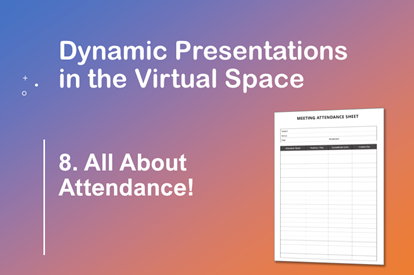
In this session, Fran and Rhonda introduce you to one of the great automatic documentation features for a Microsoft Teams meeting – Attendance Records. Once you make sure that this feature has been enabled, it takes note of everybody who logs onto a meeting and exactly when. This can be super helpful for all meetings, but it can also be a critical requirement for some consultants, trainers, HR specialists, coaches and team leaders. You will learn where the meeting organiser can locate the attendance record after each meeting; and you will also learn how to read a more complicated attendance record.
Fran Berry of The Peak performance Leadership & Coaching Institute has years of coaching and classroom experience, and so will bring the “dynamics” to the course. Fran will push you to think about all the different aspects of running your session in this virtual space, to make sure it runs well and professionally, but in a way that engages all the participants and even makes it “fun” to be part of and learn.
Rhonda Garvin of Palm Tree Learning has years of corporate classroom teaching in the computer software space. Rhonda will bring the “technical” side to the course – take you through the buttons and menus to click on – lots of the bells and whistles – to help you to navigate the techniques each lesson.
Duration: 18 minutes
Delivery: On-demand video.
Level: Beginner
Requirements: Computer or tablet with audio. Existing access to Microsoft Teams, so you can practice as you learn.
Availability: Buy this session, or buy the whole course for the best value!