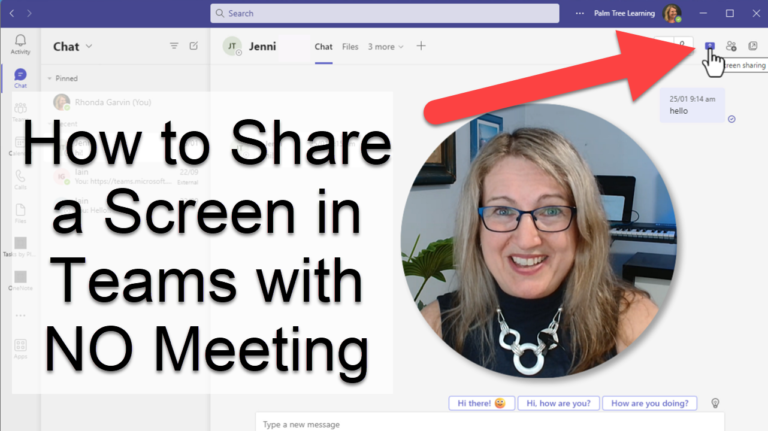How To Share A Screen in Teams without Starting a Meeting
I was on the phone with a colleague recently, and we were talking about the way some software works on our computer, and after a while it became obvious that the conversation would be far easier if one of us shared their screen with the other, and that way we could see what we were…