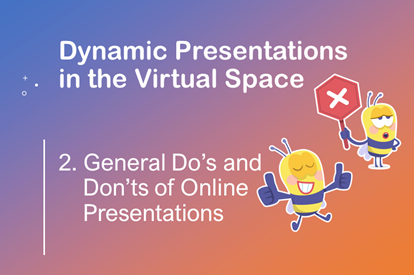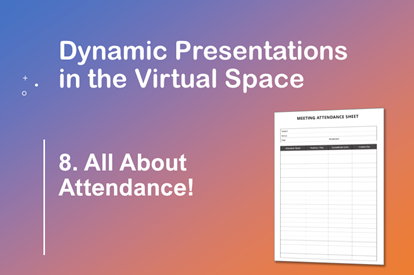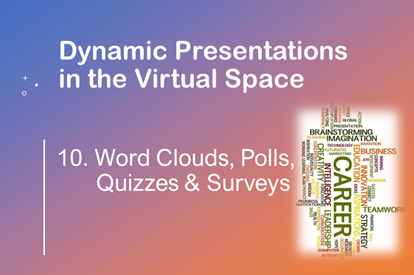We Make Teams Work for You
Work Together Better
Palm Tree Learning helps corporate teams work better together by utilising their existing Microsoft Teams application more efficiently. We have courses on running better Teams Meetings, but our flagship course also helps your team with communication and sharing of information outside of meetings – why have a meeting, if you don’t need one! You can choose to book a practical live online course that includes follow-up coaching, or book a fully on-demand course.
Our Courses in a Nutshell
Working Together Utilising Microsoft Teams – This is our flagship course and is all about finding better ways for your team to work better together – and you learn a lot about Microsoft Teams as you do this, from Teams meetings to sharing files and collaborating. Is your team or project team getting confused over how to communicate and share information with each other. Do you have Microsoft Teams? Then, this Working Together course is for you!
Attend & Host Teams Meetings Well – You run or attend lots of Microsoft Teams meetings, yet there are so many options on the screen you’ve never tried. This course will have your virtual meeting confidence exploding! You’ll have so many more tools at your fingertips to make your meetings more effective – and more fun.
Dynamic Presentations in the Virtual Space, Grab their attention and Keep it! – If you need to present, train, coach or just do meetings in the virtual space – with Microsoft Teams – it’s just different than being face-to-face in the same room. This course is a collaboration with Fran Berry where Fran and Rhonda talk through the world of the virtual space and how to best use it when presenting, training, coaching, and meeting. Choose to do the whole course, or buy some of the individual lessons.
Working Together Utilising Microsoft Teams Course
This course is all about finding better ways for your team to work better together, by utilising the variety of tools within Microsoft Teams. You will work through a project where you identify issues in a variety of related areas and then find possible solutions that could work within your environment as we work through the course. You will then be challenged to implement some of these solutions in the work place, before returning on a follow-up coaching session to report on if the solution worked and look at alternative changes or tweaks.
One Course – Three Ways
The best way to learn is with your team – choose the “Live with Your Team” option to learn together in a Live Teams meeting. For those in smaller teams, book each team member on the same “Live for Individuals” course, and we’ll make sure that during the Live Teams meeting, your team can be in its own private Breakout Room for any project discussion time. For those in a team of one, you can still learn some great skills for working with project information, tasks management, file storage, and communication and file sharing with external companies. You can also choose to learn in your own time by choosing the “On Demand” course. This also includes the projects from the live sessions, but clearly misses the classmate interactions. This can also be a great solution for team members who missed the training to catch up with everyone else.

Working Together Utilising Microsoft Teams – LIVE for Individuals
Join in with others on a scheduled on-line class. You may be a team of one or small team, but wanting to establish good systems and communication plans. Often we need to work with external teams – clients, customers, suppliers – so you also need to establish systems for working together well with these teams….

Working Together Utilising Microsoft Teams – LIVE with your Team
The best way to learn about working together is with your team. This course is designed for your team to do together – to look at alternate ways of collaborating, decide which could work for your team, and then change the work practices together. Overview: This course is all about finding better ways for your team…

Working Together Utilising Microsoft Teams – On Demand
Learn in your own time, in your own way. Each lesson has a video that takes you through the contents, but it also contains written material with screen shots if you would rather read the lesson material. The course contains all the projects that are done in the live sessions.. just without the instructor or…
“Coming together is the beginning. Keeping together is progress. Working together is success.”
Henry Ford
Attend and Host Teams Meetings Well
You run or attend lots of Microsoft Teams meetings, yet there are so many options on the screen you’ve never tried. This course will have your virtual meeting confidence exploding! You’ll have so many more tools at your fingertips to make your meetings more effective – and more fun. This course has the two sections from the Working Together course that focus on this. The first section starts from the perspective of simply attending a meeting and mastering all the pieces of being part of a virtual meeting – being able to see meeting options easily on your screen, your camera, your background, audio, different devices. The second section progresses to running the meeting – from sending the invitation, to ideas for keeping the attendees engaged, and practical suggestions for managing your meeting.
One Course – Three Ways
The best way to learn is with your team – choose the “Live with Your Team” option to learn together in a Live Teams meeting. For those in smaller teams, book each team member into a “Live for Individuals” course. For those in a team of one, you can choose to learn in your own time by choosing the “On Demand” course. This can also be a great solution for team members who missed the training to catch up with everyone else.

Attend & Host Teams Meetings Well – LIVE for Individuals
Join in with others on a scheduled on-line class to sharpen all your Teams meeting skills. It just makes sense when learning a product like Teams, that you can try things straight away with other people, and feel what it’s like while actually in a Teams meeting. Everyone will have access to the on-demand lessons…

Attend & Host Teams Meetings Well – LIVE with your Team
Get your team together to sharpen all of your Teams meeting skills at the same time. How it works: I’ll catch up with the team leader (or delegated team member) before the training to understand where the team is at. We’ll also lock in the training dates at this time, and then I can organise the…

Attend & Host Teams Meetings Well – On Demand
Learn in your own time, in your own way. Each lesson has a video that takes you through the contents, but it also contains written material with screen shots if you would rather read the lesson material. The course contains all the projects that are done in the live sessions.. just without the instructor or…
“Teamwork is the ability to work together toward a common vision. The ability to direct individual accomplishments toward organizational objectives. It is the fuel that allows common people to attain uncommon results.”
Andrew carnegie
Dynamic Presentations in the Virtual Space
If you need to present, train, coach or just do meetings in the virtual space – say with Microsoft Teams – it’s just different than being face-to-face in the same room. This course is a collaboration with Fran Berry where Fran and Rhonda talk through the world of the virtual space and how to best use it when presenting, training, coaching, and meeting. Choose to do the whole course, or buy some of the individual lessons.
Fran Berry of The Peak performance Leadership & Coaching Institute has years of coaching and classroom experience, and so will bring the “dynamics” to the course. Fran will push you to think about all the different aspects of running your session in this virtual space, to make sure it runs well and professionally, but in a way that engages all the participants and even makes it “fun” to be part of and learn.
Rhonda Garvin of Palm Tree Learning has years of corporate classroom teaching in the computer software space. Rhonda will bring the “technical” side to the course – take you through the buttons and menus to click on – lots of the bells and whistles – to help you to navigate the techniques each lesson.
Choose to buy the entire course outright (the best way!), or choose individual sessions according to your interest/need. Apologies that the website doesn’t have a shopping cart yet – you need to buy each course/session one at a time. Website upgrade planned in January!
Blog

7 Visual Feedback Tips for Engaging Teams Meetings
Audience feedback is everything! Feedback helps us gauge where our audience is currently at, and to connect our message more effectively. At in-person events, we can use vocal and visual feedback—laughing at jokes, nodding, smiling, groaning, raising hands, or showing concern. In virtual meetings with 3-5 participants, we can still use these cues. But beyond…
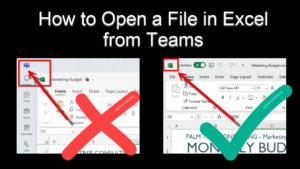
Open a file in full Excel from Teams
Is this you? I can see my Excel file in MS Teams, but when I click on it, it opens in a cut down version of Excel – within Teams. How do I get my file to open in the full version of Excel?

Turn it Up! Share Your Screen – With Sound – Like a Pro
We’ve all been there. You’re in a Teams meeting. You’ve confidently shared your screen and you’re about to hit play on that important video—only to realize… no sound! There’s that awkward pause as you scramble to stop sharing, and the “Hold on, let me fix that” moment. But guess what? There’s a smoother way. 🔹…
If you have any questions, please feel free to drop us a line. We’ll get back to you as soon as we can.
Palm Tree Learning is based on the Gold Coast, so catching up face-to-face with those in South East Queensland is super easy. Travel is a possibility for those elsewhere, but why not use the tools that we have – we will help you through it!
Email: hello@palmtreelearning.com.au
Phone: 1300 616-248
Subscribe to our monthly newsletter here!
About Us
Rhonda Garvin established Palm Tree Learning in 1998. The vision was always to help people learn software tools from wherever they are.. even from under a Palm Tree.
Initial software tools that Rhonda taught on-line were focused around IBM Lotus Notes and Domino technical courses. And then there were many years of on-site and classroom teaching, consulting, developing, administration. Fast forward to 2023. Palm Tree Learning is relaunched to focus on helping teams to work together.